Rummy is a timeless card game that has captivated players for generations with its blend of strategy, skill, and a touch of luck. In today’s digital age, the game has evolved beyond physical cards and kitchen tables, finding a new home on smartphones, tablets, laptops, and gaming consoles. One of the most exciting advancements in online rummy is cross-platform compatibility, which lets you seamlessly switch between devices without losing your progress or gaming experience. Whether you’re a beginner learning the ropes or a seasoned player looking to master rummy across platforms, this guide will walk you through everything you need to know.
In this 1500+ word blog, we’ll explore how to play rummy with cross-platform compatibility, why it’s a game-changer, and how to get started. From understanding the basics of rummy to choosing the right platforms and troubleshooting common issues, we’ve got you covered. Let’s dive in!
What Is Rummy and Why Play It Online?
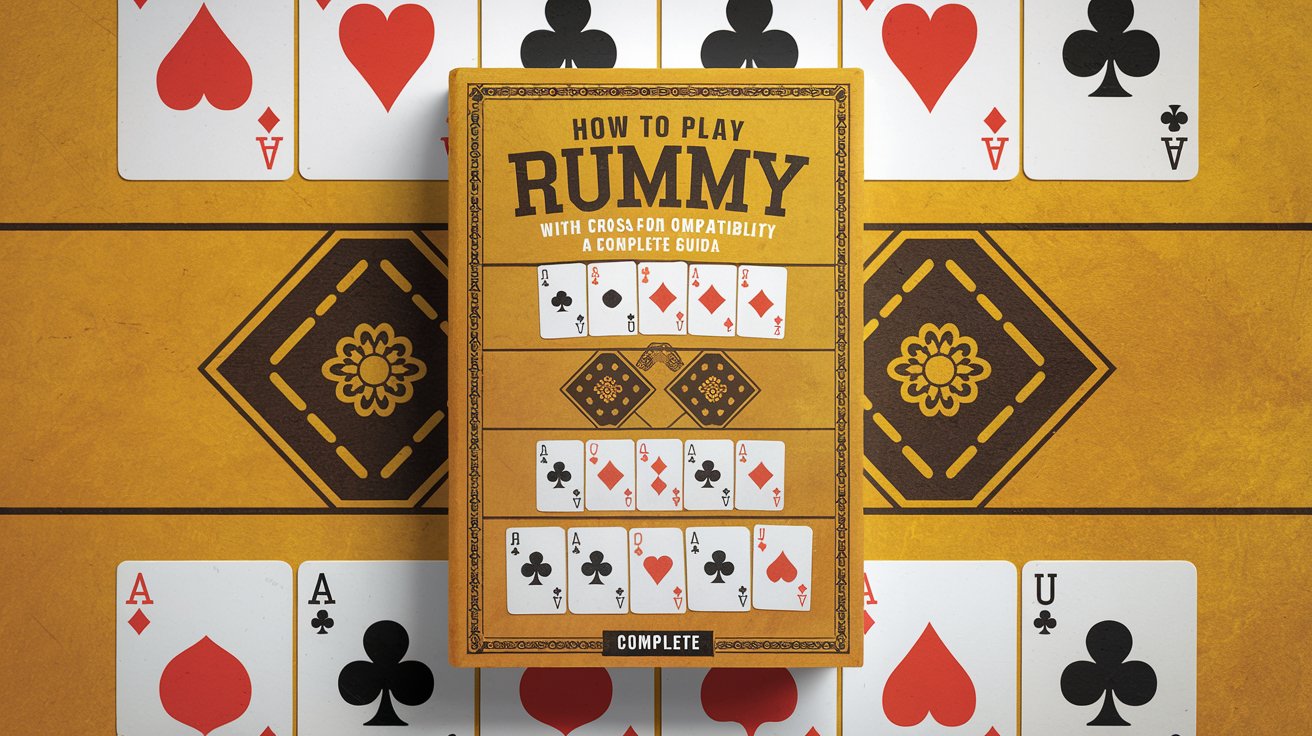
Rummy is a group of matching-card games centered around forming sets (three or four cards of the same rank) and runs (three or more consecutive cards of the same suit). The objective? Be the first to meld all your cards into valid combinations and declare victory. Popular variants like Indian Rummy, Gin Rummy, and Rummy 500 have kept players hooked worldwide.
With the rise of online gaming, rummy has transitioned into the digital realm, offering convenience, variety, and accessibility. But what sets modern rummy apart is cross-platform compatibility—the ability to play the same game across multiple devices, such as your Android phone, iOS tablet, or Windows PC, with synchronized progress. Imagine starting a game on your commute home and finishing it on your laptop later—all without missing a beat.
Why Cross-Platform Rummy Is a Game-Changer
- Flexibility: Play anytime, anywhere, on any device.
- Seamless Experience: Your account, points, and game history stay consistent.
- Social Connection: Compete with friends or strangers across platforms.
- Accessibility: No need to stick to one device—switch as your day demands.
Now, let’s get into the nitty-gritty of how to play rummy with cross-platform compatibility.
Understanding the Basics of Rummy
Before diving into the cross-platform aspect, let’s ensure you’ve got the fundamentals down. If you’re new to rummy, this section will serve as your crash course.
How to Play Rummy: Step-by-Step
- Setup: Typically played with 2-6 players, rummy uses one or two standard decks of 52 cards (plus jokers in some variants). Each player is dealt a set number of cards—13 in Indian Rummy, for example.
- Objective: Arrange all your cards into valid sets and runs. A set is three or four cards of the same rank (e.g., 7♠, 7♥, 7♣), while a run is consecutive cards of the same suit (e.g., 4♦, 5♦, 6♦).
- Gameplay:
- Players take turns drawing a card from the draw pile or discard pile.
- After drawing, discard one card to keep your hand size constant.
- Use jokers or wild cards (if applicable) to substitute missing cards in sets or runs.
- Winning: Declare your hand by melding all cards into valid combinations, with at least one pure sequence (a run without a joker) in most variants.
Key Terms to Know
- Meld: A valid set or run.
- Pure Sequence: A run without a joker.
- Discard: The card you place face-up after your turn.
- Draw: Picking a card to add to your hand.
Once you’ve mastered these basics, you’re ready to take rummy online and explore its cross-platform potential.
What Does Cross-Platform Compatibility Mean in Rummy?

Cross-platform compatibility refers to a game’s ability to function across different operating systems and devices while maintaining a unified experience. In rummy, this means:
- Starting a game on your iPhone and picking up where you left off on your Windows desktop.
- Syncing your account details, winnings, and rankings across Android, iOS, macOS, or even web browsers.
- Playing with opponents regardless of their device—your Android app can connect with someone on a PC.
This feature is powered by cloud-based gaming platforms, robust apps, and developers prioritizing seamless integration. But how do you get started?
How to Play Rummy with Cross-Platform Compatibility
Here’s a step-by-step guide to enjoying rummy across devices like a pro.
Step 1: Choose a Cross-Platform Rummy App or Website
Not all rummy platforms offer cross-platform support, so picking the right one is crucial. Look for:
- Reputable Providers: Apps like RummyCircle, Junglee Rummy, or Ace2Three are known for reliable cross-platform play.
- Supported Devices: Check if the app works on iOS, Android, Windows, macOS, and web browsers.
- Cloud Sync: Ensure your progress syncs via an account login.
- User Reviews: Look for feedback on app performance across devices.
For example, RummyCircle offers a mobile app and a web version, letting you switch between your phone and laptop effortlessly.
Step 2: Create and Link Your Account
- Sign Up: Download the app or visit the website and register with an email, phone number, or social media account.
- Single Login: Use the same credentials across all devices to sync your data.
- Verification: Complete any required KYC (Know Your Customer) steps, especially for cash games.
Pro Tip: Enable two-factor authentication (2FA) to secure your account, especially if you’re playing for real money.
Step 3: Download the App on Multiple Devices
- Mobile: Install the app from the Google Play Store (Android) or App Store (iOS).
- Desktop: Use the web version or download a dedicated client if available.
- Tablet: Most mobile apps work seamlessly on tablets too.
Log in with your account, and your profile—complete with points, game history, and friends list—will load instantly.
Step 4: Start Playing Across Platforms
- Practice Mode: Hone your skills in free games before jumping into cash tables.
- Join a Game: Select a variant (e.g., Points Rummy, Pool Rummy) and table.
- Switch Devices: Mid-game, log out from one device and log in on another—your session should resume where you left off.
For instance, if you’re playing Pool Rummy on your phone and need to leave, simply log into your laptop later to finish the round.
Step 5: Optimize Your Experience
- Stable Internet: Cross-platform play relies on a consistent connection.
- Device Settings: Adjust graphics or sound for each device’s capabilities.
- Notifications: Enable alerts to stay updated on your turn when switching devices.
Top Platforms for Cross-Platform Rummy in 2025

As of March 28, 2025, here are some leading platforms offering cross-platform rummy:
- RummyCircle
- Devices: Android, iOS, Web
- Features: Real-time sync, tournaments, cash games
- Why Play: Trusted by millions with smooth device transitions.
- Junglee Rummy
- Devices: Android, iOS, Windows, Web
- Features: Multiplayer lobbies, 24/7 support
- Why Play: Wide device support and fast gameplay.
- Ace2Three (A23)
- Devices: Android, iOS, Web
- Features: Leaderboards, daily bonuses
- Why Play: Intuitive interface for seamless switching.
- KhelPlay Rummy
- Devices: Android, iOS, Web
- Features: Free and cash games, cross-device chat
- Why Play: Great for social players.
Always check for updates, as developers frequently enhance cross-platform features.
Tips to Master Rummy Across Platforms
To dominate rummy no matter the device, keep these strategies in mind:
- Prioritize Pure Sequences: Form these early to avoid penalties.
- Watch Opponents: Use discard pile clues to guess their melds.
- Adapt to Variants: Rules differ slightly (e.g., jokers in Indian Rummy vs. Gin Rummy).
- Leverage Tutorials: Many apps offer in-game guides—use them on each device.
- Practice Multi-Tasking: Switching devices mid-game? Stay focused on your strategy.
Troubleshooting Cross-Platform Rummy Issues
Even the best systems can hiccup. Here’s how to handle common problems:
- Sync Delays: Log out and back in to refresh your session.
- App Crashes: Update the app or clear the cache.
- Connection Drops: Switch to a stronger Wi-Fi or data plan.
- Device Lag: Lower graphics settings or close background apps.
If issues persist, contact the platform’s support team—most offer 24/7 assistance.
Benefits of Playing Rummy Cross-Platform
Why bother with cross-platform rummy? Here’s what you gain:
- Convenience: Play on the go or at home without starting over.
- Variety: Join diverse players using different devices.
- Skill Growth: Practice anytime, anywhere to sharpen your game.
- Rewards: Many platforms offer bonuses for multi-device logins.
Is Cross-Platform Rummy Safe?
Safety is a valid concern, especially with real-money games. Stick to:
- Licensed platforms with SSL encryption.
- Apps from official stores (avoid third-party downloads).
- Regular password updates and 2FA.
As of 2025, top rummy platforms comply with strict gaming regulations, ensuring your data and funds stay secure.
The Future of Cross-Platform Rummy
With technology advancing, expect:
- VR Integration: Play rummy in virtual reality across devices.
- AI Opponents: Smarter bots for solo play.
- Wider Compatibility: Support for wearables like smartwatches.
The future is bright—and multi-device—for rummy enthusiasts!
Conclusion: Start Your Cross-Platform Rummy Journey Today
Rummy with cross-platform compatibility brings the classic card game into the modern era, blending tradition with cutting-edge convenience. Whether you’re strategizing on your phone during lunch or declaring victory on your PC at midnight, the ability to switch devices seamlessly makes rummy more accessible and enjoyable than ever.
Ready to play? Pick a trusted platform, create your account, and dive into the world of cross-platform rummy. With practice and the right tools, you’ll be melding sets and runs like a pro—no matter where you are or what device you’re using. Share your experiences or favorite platforms in the comments below—happy gaming!

Zareb Saleh is a journalist at Gulf Today and a ghostwriter for Gameoholic, specializing in gaming, technology, and digital culture. With a keen eye for industry trends, he delivers insightful stories that engage and inform readers.




