Rummy, the timeless card game that blends skill, strategy, and a dash of excitement, has found a new home in the digital age—your mobile phone! With millions of players worldwide turning to their smartphones for entertainment, playing rummy on mobile has become a convenient and thrilling way to enjoy this classic game. Whether you’re waiting for a bus, relaxing at home, or taking a break from work, rummy is now just a tap away.
If you’re new to mobile rummy or looking to refine your skills, this step-by-step guide will walk you through everything you need to know. From downloading the right app to mastering gameplay and winning big, we’ve got you covered. Let’s dive into the world of mobile rummy and get those cards shuffling!
Why Play Rummy on Mobile?
Before we jump into the “how-to,” let’s explore why mobile rummy has taken off:
- Convenience: Play anytime, anywhere—no need for a physical deck or a group of friends.
- Variety: Access multiple rummy variants like Points, Pool, and Deals Rummy on a single platform.
- Real Rewards: Many apps offer cash prizes, bonuses, and tournaments.
- User-Friendly: Mobile apps are designed for seamless navigation, even for beginners.
- Community: Connect with players globally and test your skills.
With these perks in mind, let’s get started on your mobile rummy journey.
Step-by-Step Guide to Playing Rummy on Mobile

Step 1: Choose a Trusted Rummy App
Your mobile rummy experience begins with selecting a reliable app. Here are some top options:
- RummyCircle: India’s largest rummy platform with a massive player base and exciting tournaments.
- Junglee Rummy: Known for its sleek interface and frequent promotions.
- Ace2Three: A pioneer in online rummy with a variety of game modes.
What to Look For:
- Legal licensing and RNG (Random Number Generator) certification for fair play.
- Positive user reviews and ratings on app stores (Google Play Store or Apple App Store).
- Secure payment gateways for cash games.
Once you’ve picked an app, head to your app store, search for it, and hit “Download.”
Step 2: Install and Set Up Your Account
After downloading, install the app by following the on-screen prompts. Here’s how to get started:
- Open the App: Launch it from your home screen.
- Sign Up: Click “Register” or “Sign Up” and enter basic details like your email, mobile number, and a username.
- Verify Your Account: Most apps send an OTP (One-Time Password) to your phone for verification. Enter it to activate your account.
- Complete KYC (If Needed): For cash games, you may need to submit ID proof (e.g., Aadhaar, PAN) to comply with legal requirements.
Pro Tip: Use a strong password to keep your account secure.
Step 3: Understand the Basics of Rummy
Before playing, brush up on the core rules of rummy. The objective is to arrange your 13 cards into valid sets (three or four cards of the same rank) and runs (three or more consecutive cards of the same suit). Key points:
- A pure sequence (a run without a joker) is mandatory to win.
- Jokers (wild cards) can substitute for any card to complete sets or runs.
- The game ends when a player declares a valid hand, and others calculate their points based on unmatched cards.
Mobile apps often have a “How to Play” section—check it out for app-specific rules.
Step 4: Start with Practice Games
Most rummy apps offer free practice tables to help you get comfortable. Here’s how to begin:
- Navigate to Practice Mode: Look for options like “Practice Games” or “Free Tables” in the app menu.
- Select a Variant: Choose from Points Rummy (fast-paced), Pool Rummy (avoid high points), or Deals Rummy (fixed deals).
- Join a Table: Tap “Play Now” to join a practice game with virtual chips.
Use this mode to familiarize yourself with the app’s interface, speed, and features like sorting cards or viewing the discard pile.
Step 5: Learn the Mobile Interface
Mobile rummy apps are designed for ease, but it helps to know the layout:
- Card Area: Your 13 cards appear at the bottom of the screen. Tap to select or drag to sort.
- Draw/Discard Pile: The draw pile (face-down cards) and discard pile (face-up cards) are usually in the center.
- Turn Timer: A countdown shows how long you have to make your move.
- Opponent Info: See other players’ names and actions (e.g., “Player 1 discarded 5♠”).
- Declare Button: Appears when you’re ready to end the game with a valid hand.
Spend a few practice rounds mastering these controls.
Step 6: Add Funds for Cash Games (Optional)
Ready to play for real money? Follow these steps:
- Go to Wallet: Find the “Add Cash” or “Wallet” section in the app.
- Choose Amount: Select a deposit amount (e.g., ₹100, ₹500).
- Pay Securely: Use options like UPI, debit/credit cards, or net banking.
- Claim Bonuses: Many apps offer welcome bonuses (e.g., 100% match on first deposit)—don’t miss out!
Note: Start with small amounts until you’re confident.
Step 7: Join a Game or Tournament
Now it’s time to play! Here’s how:
- Select Game Mode: Choose between cash games, practice games, or tournaments.
- Pick a Table: Filter by stakes (e.g., low, medium, high) or variant.
- Join: Tap “Play Now” or pay the entry fee for tournaments.
- Play: Draw a card, discard one, and work toward a winning hand.
Tournaments often have multiple rounds and bigger prizes—check the schedule in the app’s “Tournaments” tab.
Step 8: Declare and Win
When you’ve formed a valid hand (at least one pure sequence and remaining cards in sets/runs):
- Sort Your Cards: Use the app’s “Sort” or “Group” feature to organize.
- Discard Final Card: Drop a card to the discard pile.
- Hit Declare: Tap the “Declare” button to end the game.
If your hand is valid, you win! Points are calculated for opponents based on unmatched cards (e.g., Ace = 10, face cards = 10, numbered cards = face value).
Top Tips to Excel at Mobile Rummy

Winning at mobile rummy takes more than luck—here are expert strategies to up your game:
1. Prioritize the Pure Sequence
Focus on forming a pure sequence first. Without it, you can’t declare, and unmatched cards will rack up points.
2. Watch the Discard Pile
The discard pile reveals what your opponents need or don’t need. If someone discards a 9 of Hearts, they might not be building a heart sequence—use this to your advantage.
3. Use Jokers Smartly
Jokers are gold in rummy. Save them for high-value sets or runs (e.g., K-Q-J) rather than low-point ones.
4. Discard High-Value Cards Early
Holding onto unmatched Aces, Kings, or Queens can cost you big if you lose. Discard them unless they fit your plan.
5. Bluff Your Opponents
Occasionally discard a card that suggests you’re far from winning (e.g., a low-value card), throwing others off your trail.
6. Manage Time
Mobile games are fast-paced with turn timers (often 30-45 seconds). Practice quick decision-making to avoid auto-discards.
7. Stay Flexible
If your initial plan (e.g., a spade sequence) isn’t working, adapt based on the cards you draw.
Common Mistakes to Avoid
Steer clear of these pitfalls:
- Hoarding Cards: Holding too many cards hoping for a perfect hand can backfire.
- Ignoring Opponents: Not tracking their moves leaves you blind to their strategies.
- Rushing Moves: Speed is key, but hasty discards can ruin your game.
- Overlooking Rules: Each app or variant may have slight differences—read up!
Popular Rummy Variants on Mobile
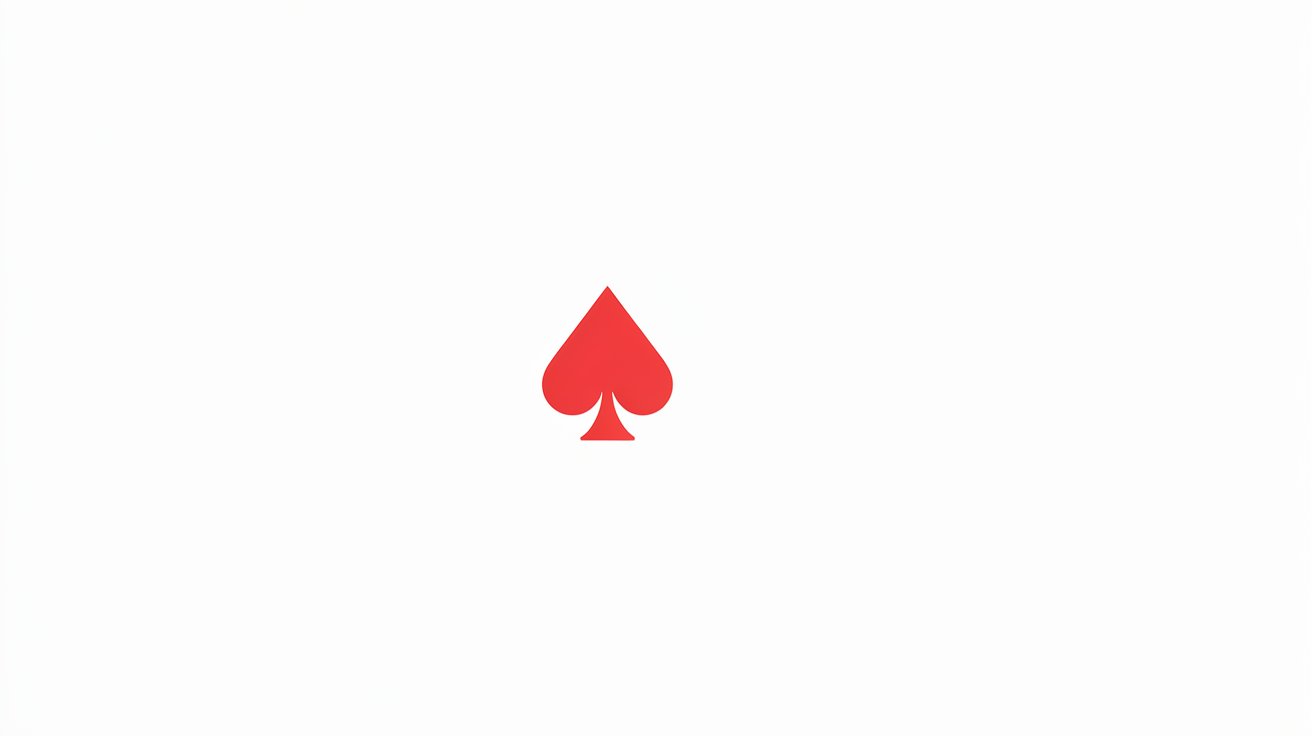
Mobile apps offer a range of rummy styles:
- Points Rummy: Quick games where points determine the winner.
- Pool Rummy: Avoid reaching a point limit (e.g., 101 or 201) to stay in.
- Deals Rummy: Fixed number of deals, highest scorer wins.
- Gin Rummy: A simpler, two-player version popular globally.
Experiment with each to find your favorite.
Legal Considerations for Mobile Rummy in India
In India, rummy is a “game of skill,” making it legal to play for cash on licensed platforms, as per the Supreme Court. However:
- States like Assam, Odisha, and Telangana have stricter laws—check local regulations.
- Stick to apps with proper licensing (e.g., RNG certification) to ensure safety.
Bonus Features of Mobile Rummy Apps
Beyond gameplay, apps offer extras to enhance your experience:
- Tutorials: Interactive guides for beginners.
- Chat Support: Live help for queries.
- Loyalty Programs: Earn rewards for regular play.
- Tournaments: Compete in freeroll or cash events for big wins.
Conclusion: Shuffle Up and Win!
Playing rummy on mobile is an exciting, accessible way to enjoy a game that’s been loved for generations. With the right app, a solid grasp of the rules, and a sprinkle of strategy, you’ll be racking up wins in no time. Whether you’re in it for fun or aiming for cash prizes, mobile rummy delivers endless entertainment.
Ready to get started? Download a trusted rummy app today, practice your moves, and let the cards fall in your favor. Happy playing!

Zareb Saleh is a journalist at Gulf Today and a ghostwriter for Gameoholic, specializing in gaming, technology, and digital culture. With a keen eye for industry trends, he delivers insightful stories that engage and inform readers.




